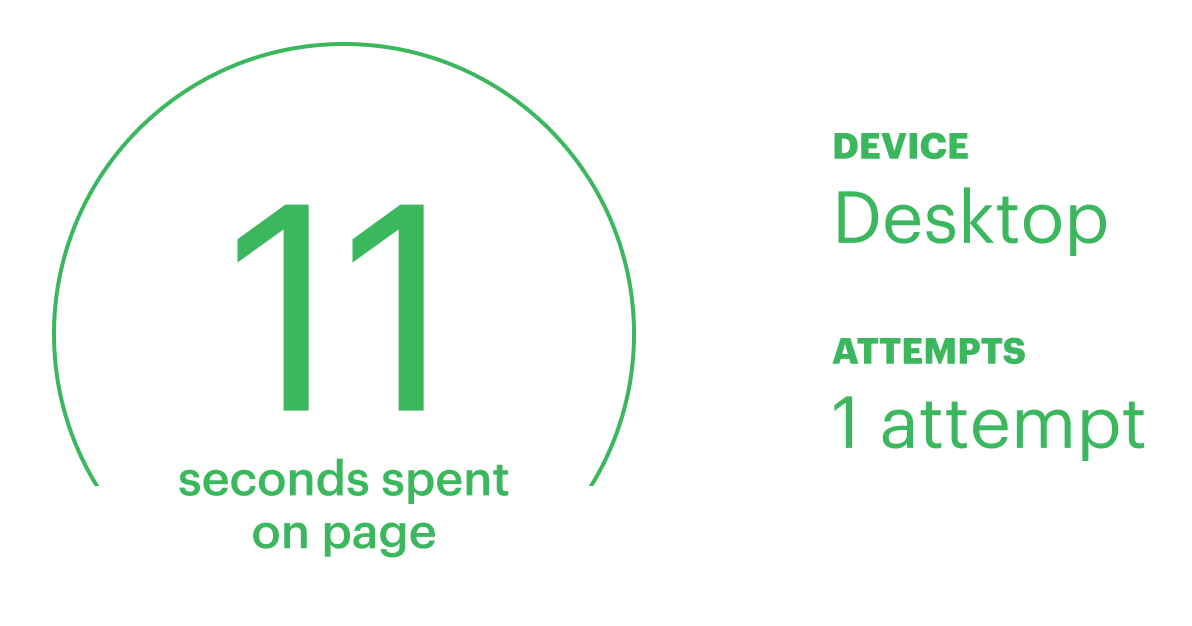
-
7sFilled card fields
-
10sAttempted payment and authorized
-
11sPayment successful
TRANSACTION TIMELINE
Find out everything you need to know about your transactions
Supercharge your customer support with CrossPay's deep transaction reporting. Each transaction page gives you full information about
-
Customer and Bank Details
-
IP Address and Geolocation
-
Fraud checks and whitelist options
-
Transaction Timeline showing exactly how the customer made the payment